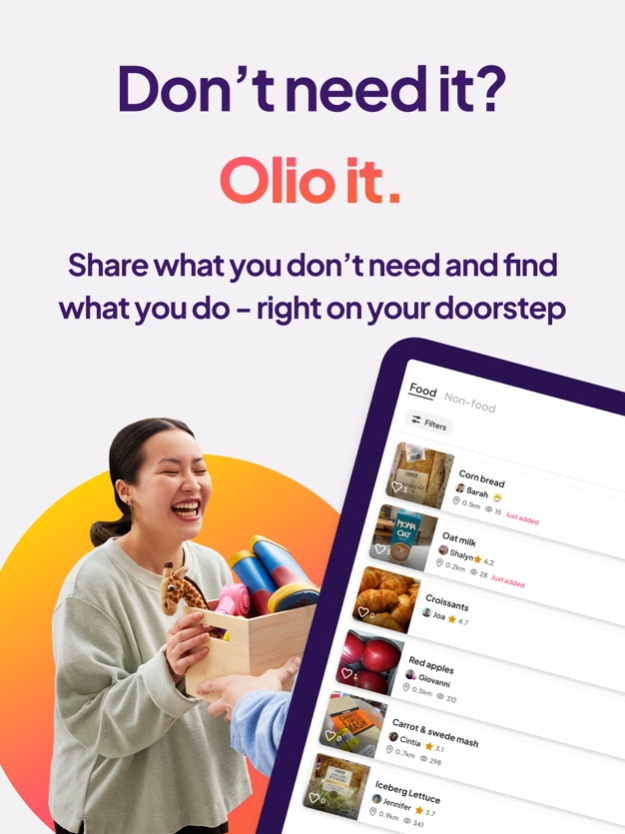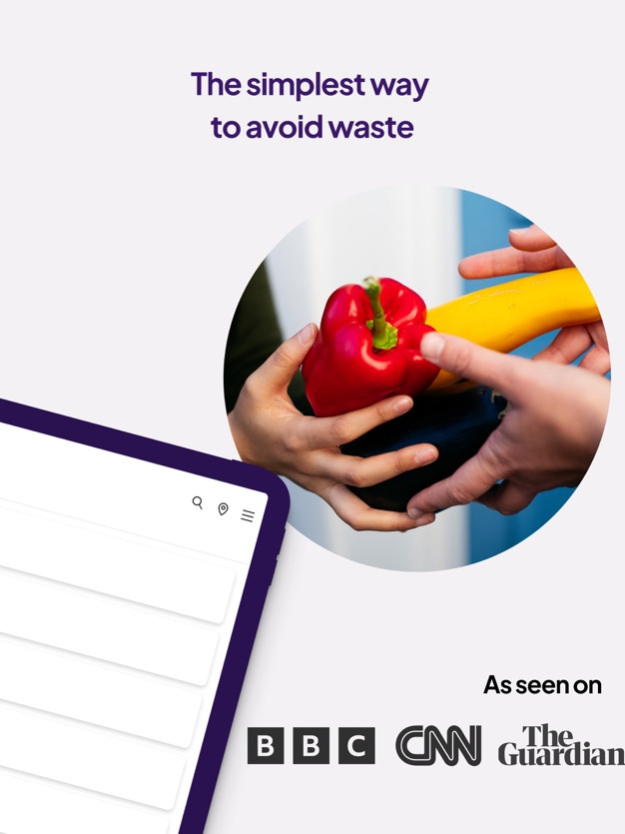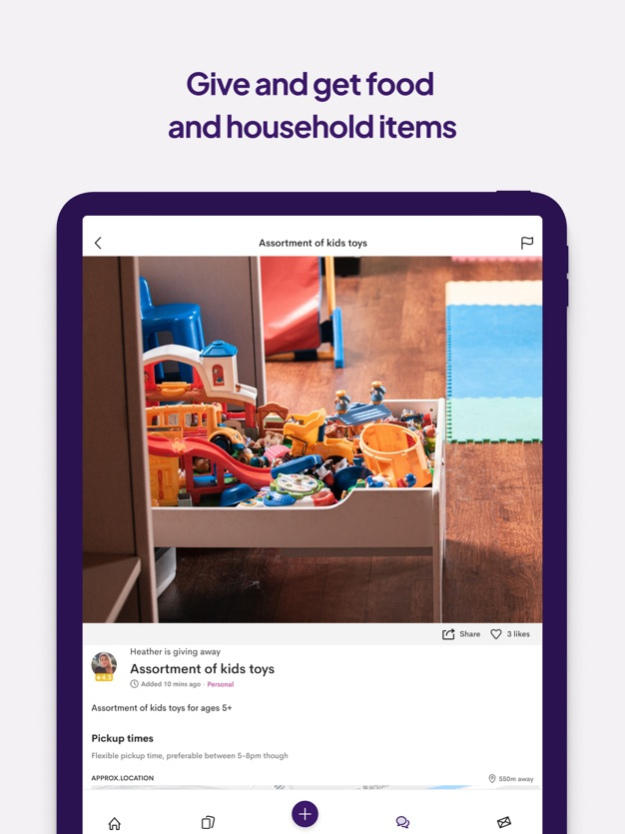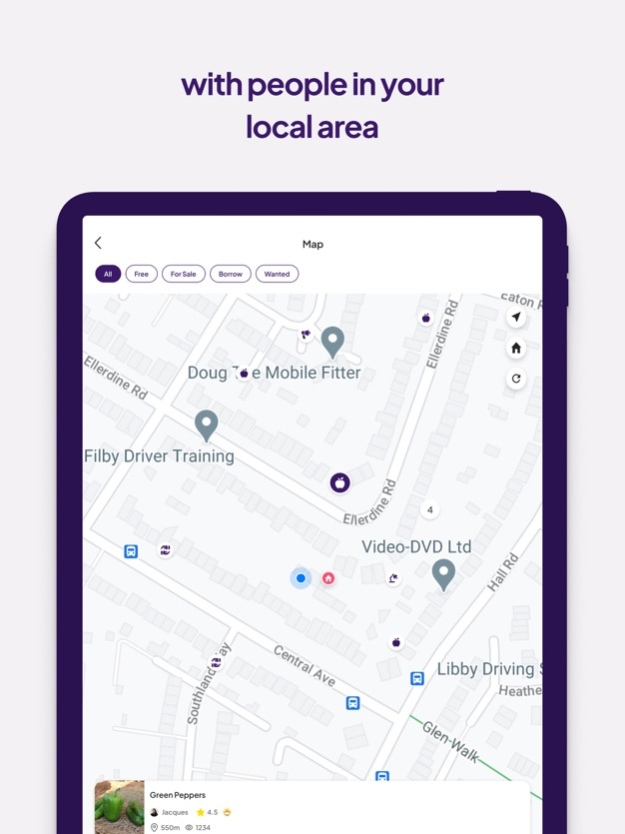Version History
Here you can find the changelog of OLIO since it was posted on our website on 2021-12-17.
The latest version is 2.137.22 and it was updated on soft112.com on 01 April, 2024.
See below the changes in each version:
version 2.137.22
posted on 2024-03-19
Mar 19, 2024
Version 2.137.22
For this release, we have made some improvements to how the app works under the hood, making for a faster and smoother experience
version 2.136.3
posted on 2024-02-22
Feb 22, 2024
Version 2.136.3
We’re encouraging users to fill in their profiles as it helps to created a trusted community
version 2.135.20
posted on 2024-02-08
Feb 8, 2024
Version 2.135.20
We’ve added ‘rescue me’ stickers so you know when something is expiring soon! We also now show you how many ratings other users have in their profile!
version 2.134.4
posted on 2024-01-30
Jan 30, 2024
Version 2.134.4
We’ve moved the notifications bell onto the home page for easier access. Also, you can now add hyperlinks into forum comments!
version 2.133.1
posted on 2024-01-15
Jan 15, 2024
Version 2.133.1
In this release we've introduced a sale. We’re offering 33% off our monthly and annual Supporter plans until the end of January.
version 2.132.14
posted on 2024-01-07
Jan 7, 2024
Version 2.132.14
For this release, we have made some improvements to how the app works under the hood, making for a faster and smoother experience
version 2.131.11
posted on 2023-12-07
Dec 7, 2023
Version 2.131.11
For this release, we have made some improvements to how the app works under the hood, making for a faster and smoother experience
version 2.130.20
posted on 2023-11-21
Nov 21, 2023
Version 2.130.20
For this release, we have made some improvements to how the app works under the hood, making for a faster and smoother experience
version 2.129.22
posted on 2023-11-06
Nov 6, 2023
Version 2.129.22
For this release, we have made some improvements to how the app works under the hood, making for a faster and smoother experience
version 2.128.7
posted on 2023-10-16
Oct 16, 2023
Version 2.128.7
For this release, we have made some improvements to how the app works under the hood, making for a faster and smoother experience
version 2.127.19
posted on 2023-10-05
Oct 5, 2023
Version 2.127.19
For this release, we have made some improvements to how the app works under the hood, making for a faster and smoother experience
version 2.126.18
posted on 2023-09-20
Sep 20, 2023
Version 2.126.18
In this release we improved notifications by fixing lots of historic bugs and upgrading our technical packages which support them.
version 2.125.15
posted on 2023-08-31
Aug 31, 2023
Version 2.125.15
For this release, we have made some improvements to how the app works under the hood, making for a faster and smoother experience
version 2.124.16
posted on 2023-08-22
Aug 22, 2023
Version 2.124.16
In this release, we’ve updated the font in the forum to make it easier to read as well as fixed a number of user critical bugs e.g. the bug which was incorrectly archiving messages and assigning pickups to the wrong requesters.
version 2.124.14
posted on 2023-08-17
Aug 17, 2023
Version 2.124.14
In this release, we’ve updated the font in the forum to make it easier to read as well as fixed a number of user critical bugs e.g. the bug which was incorrectly archiving messages and assigning pickups to the wrong requesters.
version 2.123.12
posted on 2023-08-03
Aug 3, 2023
Version 2.123.12
In this release, we have made it easier to become a Supporter by adding new access points for example in the menu. We’re also testing a new Supporter screen design and we fixed a bug which meant that some Supporters weren’t able to access the exclusive benefits.
version 2.121.16
posted on 2023-07-19
Jul 19, 2023
Version 2.121.16
In this release you’ll notice some exciting visual changes in the app as we’ve upgraded our design system, and in particular our colour theme, to reflect our new branding!
version 2.120.14
posted on 2023-07-05
Jul 5, 2023
Version 2.120.14
In this release, we have given Sellers the ability to easily flip their for sale listings to a free one!
version 2.119.1
posted on 2023-06-21
Jun 21, 2023
Version 2.119.1
For this release, we have made some improvements to how the app works under the hood, making for a faster and smoother experience
version 2.118.23
posted on 2023-06-09
Jun 9, 2023
Version 2.118.23
We've fixed a bug where some users were unable to close videos
version 2.116.0
posted on 2023-05-18
May 18, 2023
Version 2.116.0
For this release, we have made some improvements to how the app works under the hood, making for a faster and smoother experience
version 2.115.0
posted on 2023-05-03
May 3, 2023
Version 2.115.0
We’ve made it easier than ever to submit and manage offers when buying and selling on Olio!
version 2.114.15
posted on 2023-04-12
Apr 12, 2023
Version 2.114.15
In this release, we’ve updated the app icon to reflect Olio’s shiny new branding. We’ve also made some improvements to how the app works under the hood, making for a faster and smoother experience.
version 2.113.27
posted on 2023-03-24
Mar 24, 2023
Version 2.113.27
You’re now able to buy and sell preloved items on Olio! Download or update to the latest version of the app to give it a go!
version 2.102.14
posted on 2022-08-17
Aug 17, 2022 Version 2.102.14
For this release, we have made some improvements to how the app works under the hood, making for a faster and smoother experience.
version 2.95.10
posted on 2022-05-11
May 11, 2022 Version 2.95.10
We have changed the default listing period for food collected from businesses. Unless changed by the volunteer, the listing is now removed at midnight on the day it was listed. This is to prevent food being on the app after its Use By date.
version 2.92.7
posted on 2022-03-23
Mar 23, 2022 Version 2.92.7
You can now share photos in conversations!
version 2.90.11
posted on 2022-02-17
Feb 17, 2022 Version 2.90.11
We now have a pop up to politely remind requesters to specify the day and time when they can collect the listing.
version 2.88.7
posted on 2022-01-24
Jan 24, 2022 Version 2.88.7
We've done some maintenance work on the app to make sure it's constantly reliable and fast for you.
version 2.87.15
posted on 2021-12-14
Dec 14, 2021 Version 2.87.15
* UI improvements
* Bug fixes